(closed) как вынимается CD-ROM из ноута?
иголку в дырку
думаю, им его совсем вынуть надо
модель ноута напиши что ли )
иголку в дыркуэто мы смогли..
а дальше?

модель Тошиба А15
It is not necessary to remove the entire back cover in order to replace the DVD drive. The DVD drive is secured by 2 screws. One screw is located on the bottom of the laptop. On the step 7 you can see the laptop bottom and I believe the DVD drive screw is third from the left top corner. Another screw is located under the keyboard and you can see it on the step 13, the same screw that secures the keyboard cable plate.Шаги, как я понимаю из disassembly instructions
Женечка, солнышко, а как клавиатуру снять? 

лучше друга специалиста позовите 

зовём! но нету специалистов..  по крайней мере в онлайне
по крайней мере в онлайне 
т.е. есть один, но он в Вологде
 по крайней мере в онлайне
по крайней мере в онлайне 
т.е. есть один, но он в Вологде

http://www.irisvista.com/tech/laptops/ToshibaA15/SatelliteA1...еще одна маленькая проблема: у нас тут нет инета..

зовём! но нету специалистов.. по крайней мере в онлайнетут уж всё от вашего умения зависит
т.е. есть один, но он в Вологде


ну, неужели никто не может нам помочь? 

Скачай мануал по разборке/замене комплектующих к ноуту, там всё будет пошагово написано.
написали же мы уже: нету у нас интернета 

Без картинок - жесть %)
Без аськи - тем более:
Без аськи - тем более:
STEP 8
Start lifting up the keyboard securing strip with a thin object.
Continue to release plastic latches with your fingers.
STEP 9
Remove the keyboard securing strip.
STEP 10
Remove two screws on the sides for the keyboard.
Remove one screw and the keyboard lock in the center.
Turn over the keyboard and put it on the palmrest.
STEP 11
Remove one screw securing a metal plate over the keyboard connector.
STEP 12
Turn the keyboard over again and place it so you can access the cable.
Disconnect the flat keyboard cable on the system board.
STEP 13
Remove two screws securing the top cover and the DVD drive to the base.
If you only want to remove the DVD drive, you have to remove only one screw.
Slide the DVD drive out of the notebook base.
Вообще, если по этим картинкам смотреть, то болт из шага 11 (и картинка от него же) как раз dvd и держит и шаги 12-13 необязательны.
Но хз как там на живом продукте
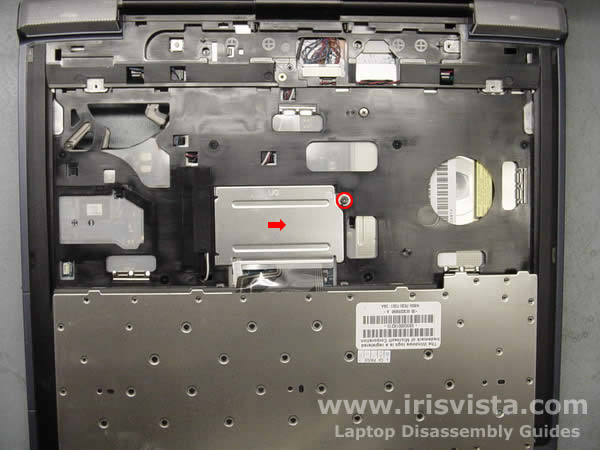
Но хз как там на живом продукте

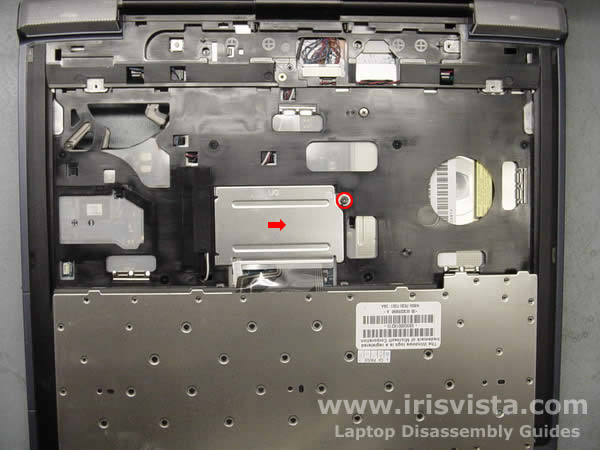
спасибо огромное!
всё супер!


всё супер!



Оставить комментарий
afaffsd12
у нас не получается его вытащить никак