Как создать загрузочную дискету ?
На дисковод клац правой кнопкой мыша->Форматирование->Создать загр. дискету
Там такого пункта нет почему-то.
Чтобы NTFS понимала? Есть только фат, то подойдет от win98
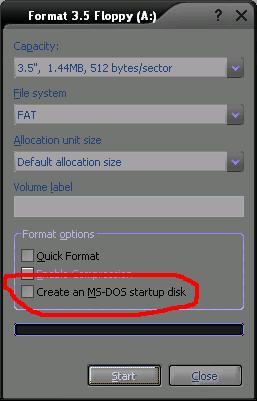
Это в ХР ?
У меня 2000.
Образ есть ?
У меня 2000.
Образ есть ?
Да, NTFS.
да, ХР
образа нет....
образа нет....
Ясно.
Кидаю клич : кто может помочь записать загрузочную дискету под ХР ?
?
Поздно, но за спасибо .
.
Кидаю клич : кто может помочь записать загрузочную дискету под ХР
 ?
?Поздно, но за спасибо
 .
.я могу.
давай дискету.....я в В, подойдет?
давай дискету.....я в В, подойдет?
Спасибо. Думаю. Я в Б  .
.
Счас, если не откликнутся.
 .
.Счас, если не откликнутся.
Неро может создать загрузочный диск DR-Dos, который будет поддерживать FAT32, ntfs, usb, firewire... нужно выбюрать CD-Boot
sysdisk - образ, с fcopy, я думаю, разберёшься.
How to Create a Bootable Disk for an NTFS or FAT Partition
If You Do Not Have Access to a Computer Running Windows
1. Create a copy of the first Windows Setup disk by using the diskcopy command. To do this: a. Click Start, and then click Shut Down.
b. Click Restart the computer in MS-DOS mode, and then click Yes.
c. At a command prompt, type the following command, where <a> is the drive that contains the Windows Setup disk and <b> is the drive that contains the blank floppy disk that you want to become the Windows startup disk:
diskcopy a: b:
2. Copy both the Ntdetect.com and Ntldr files from the I386 folder on the Windows CD-ROM to the new floppy disk.
3. Rename the Ntldr file to Setupldr.bin.
4. Create a Boot.ini file.
The following sample Boot.ini file provides an example for a single partition SCSI drive with Windows installed in the Winnt folder; however, the exact value in the [operating systems] section depends on the configuration of the Windows computer that you want to start up:
[boot loader]
timeout=30
Default= scsi(0)disk(0)rdisk(0)partition(1)\winnt
[operating systems]
scsi(0)disk(0)rdisk(0)partition(1)\winnt="Microsoft Windows 2000 Advanced Server" /fastdetect
If your computer boots from an IDE, EIDE, or ESDI hard disk, replace scsi(0) with multi(0). If you are running Windows NT 3.5 or Windows NT 3.51 and your computer boots from the first or second SCSI drive, then you can also replace scsi(0) with multi(0).
If you are using scsi(x) in the Boot.ini file, copy the correct device driver for the SCSI controller that is in use on the computer, and then rename it to Ntbootdd.sys. If you are using multi(x) in the Boot.ini file, you do not have to do this.
5. Start your computer by using the startup disk, and then log on to Windows.
-------------------------------------------------------------------------------------------------------------------------
If You Have Access to a Computer That Is Running Windows
1. On the computer that is running Windows, format a floppy disk by using the full format option in the Windows NT utility. To do so, type format a: at a command prompt, and then press ENTER.
Notes• You cannot format the floppy by using Microsoft Windows 95, Microsoft Windows 98, or Microsoft Windows Millennium Edition.
• You must perform a full format to properly rewrite any boot sector content on the floppy disk. A full format prevents boot sector viruses from running.
• If you perform a quick format on the first Windows Setup bootable floppy disk, the boot sector keeps a reference to the Setupldr.bin file and requires that you rename the Ntldr file to Setupldr.bin.
2. Copy the Ntldr file from the Windows CD-ROM or from a computer that is running the same version of Windows as the computer that you want to access with the startup floppy disk. In Windows 2000, the NTLDR file is found in the I386 folder on the Windows 2000 CD-ROM. For Windows NT 4.0, you can copy this file from the Windows NT 4.0 CD-ROM.
Note In versions of Windows earlier than Windows NT 4.0, you may have to expand the file from NTLDR._ to NTLDR by typing the following command at a command prompt:
expand ntldr._ ntldr
3. Copy the Ntdetect.com file to the floppy disk that you formatted in step 1.
4. Create a Boot.ini file on the floppy disk that you formatted in step 1. You can also copy the file from another computer that is running Windows and then modify it to match the computer that you are creating the startup disk for. The following example works for a single-partition SCSI drive with Windows 2000 Advanced Server installed in the Winnt folder, but the exact value in the [operating systems] section depends on the configuration of the Windows-based computer that you are creating the startup disk for:
[boot loader]
timeout=30
Default= scsi(0)disk(0)rdisk(0)partition(1)\Winnt
[operating systems]
scsi(0)disk(0)rdisk(0)partition(1)\WINNT="Microsoft Windows 2000 Advanced Server" /fastdetect
If your computer starts from an IDE, EIDE, or ESDI hard disk, replace scsi(0) with multi(0). If you are using a computer that is running Windows NT 3.5 or Windows NT 3.51 and your computer starts from the first or second SCSI drive, then you can also replace scsi(0) with multi(0). For example:
[boot loader]
timeout=30
default=multi(0)disk(0)rdisk(0)partition(1)\WINNT
[operating systems]
multi(0)disk(0)rdisk(0)partition(1)\WINNT="Microsoft Windows 2000 Advanced Server" /fastdetect
If you are using scsi(x) in the Boot.ini file, copy the correct device driver for the SCSI controller that is in use on the computer, and then rename it Ntbootdd.sys. If you are using multi(x) in the Boot.ini file, you do not have to do this.
Note By default, Windows 2000 is installed to the C:\Windows folder. However, if the computer is using an earlier version of Windows, or if the computer was upgraded to Windows 2000 from an earlier version of Windows, then by default, Windows 2000 is installed to the C:\WINNT folder. Verify that the Boot.ini file shows the correct %SystemRoot% folder for Windows.
Удачи!
If You Do Not Have Access to a Computer Running Windows
1. Create a copy of the first Windows Setup disk by using the diskcopy command. To do this: a. Click Start, and then click Shut Down.
b. Click Restart the computer in MS-DOS mode, and then click Yes.
c. At a command prompt, type the following command, where <a> is the drive that contains the Windows Setup disk and <b> is the drive that contains the blank floppy disk that you want to become the Windows startup disk:
diskcopy a: b:
2. Copy both the Ntdetect.com and Ntldr files from the I386 folder on the Windows CD-ROM to the new floppy disk.
3. Rename the Ntldr file to Setupldr.bin.
4. Create a Boot.ini file.
The following sample Boot.ini file provides an example for a single partition SCSI drive with Windows installed in the Winnt folder; however, the exact value in the [operating systems] section depends on the configuration of the Windows computer that you want to start up:
[boot loader]
timeout=30
Default= scsi(0)disk(0)rdisk(0)partition(1)\winnt
[operating systems]
scsi(0)disk(0)rdisk(0)partition(1)\winnt="Microsoft Windows 2000 Advanced Server" /fastdetect
If your computer boots from an IDE, EIDE, or ESDI hard disk, replace scsi(0) with multi(0). If you are running Windows NT 3.5 or Windows NT 3.51 and your computer boots from the first or second SCSI drive, then you can also replace scsi(0) with multi(0).
If you are using scsi(x) in the Boot.ini file, copy the correct device driver for the SCSI controller that is in use on the computer, and then rename it to Ntbootdd.sys. If you are using multi(x) in the Boot.ini file, you do not have to do this.
5. Start your computer by using the startup disk, and then log on to Windows.
-------------------------------------------------------------------------------------------------------------------------
If You Have Access to a Computer That Is Running Windows
1. On the computer that is running Windows, format a floppy disk by using the full format option in the Windows NT utility. To do so, type format a: at a command prompt, and then press ENTER.
Notes• You cannot format the floppy by using Microsoft Windows 95, Microsoft Windows 98, or Microsoft Windows Millennium Edition.
• You must perform a full format to properly rewrite any boot sector content on the floppy disk. A full format prevents boot sector viruses from running.
• If you perform a quick format on the first Windows Setup bootable floppy disk, the boot sector keeps a reference to the Setupldr.bin file and requires that you rename the Ntldr file to Setupldr.bin.
2. Copy the Ntldr file from the Windows CD-ROM or from a computer that is running the same version of Windows as the computer that you want to access with the startup floppy disk. In Windows 2000, the NTLDR file is found in the I386 folder on the Windows 2000 CD-ROM. For Windows NT 4.0, you can copy this file from the Windows NT 4.0 CD-ROM.
Note In versions of Windows earlier than Windows NT 4.0, you may have to expand the file from NTLDR._ to NTLDR by typing the following command at a command prompt:
expand ntldr._ ntldr
3. Copy the Ntdetect.com file to the floppy disk that you formatted in step 1.
4. Create a Boot.ini file on the floppy disk that you formatted in step 1. You can also copy the file from another computer that is running Windows and then modify it to match the computer that you are creating the startup disk for. The following example works for a single-partition SCSI drive with Windows 2000 Advanced Server installed in the Winnt folder, but the exact value in the [operating systems] section depends on the configuration of the Windows-based computer that you are creating the startup disk for:
[boot loader]
timeout=30
Default= scsi(0)disk(0)rdisk(0)partition(1)\Winnt
[operating systems]
scsi(0)disk(0)rdisk(0)partition(1)\WINNT="Microsoft Windows 2000 Advanced Server" /fastdetect
If your computer starts from an IDE, EIDE, or ESDI hard disk, replace scsi(0) with multi(0). If you are using a computer that is running Windows NT 3.5 or Windows NT 3.51 and your computer starts from the first or second SCSI drive, then you can also replace scsi(0) with multi(0). For example:
[boot loader]
timeout=30
default=multi(0)disk(0)rdisk(0)partition(1)\WINNT
[operating systems]
multi(0)disk(0)rdisk(0)partition(1)\WINNT="Microsoft Windows 2000 Advanced Server" /fastdetect
If you are using scsi(x) in the Boot.ini file, copy the correct device driver for the SCSI controller that is in use on the computer, and then rename it Ntbootdd.sys. If you are using multi(x) in the Boot.ini file, you do not have to do this.
Note By default, Windows 2000 is installed to the C:\Windows folder. However, if the computer is using an earlier version of Windows, or if the computer was upgraded to Windows 2000 from an earlier version of Windows, then by default, Windows 2000 is installed to the C:\WINNT folder. Verify that the Boot.ini file shows the correct %SystemRoot% folder for Windows.
Удачи!
Оставить комментарий
lv_golub
для Виндоус2000 или ХР.Спасибо.