Обработка фотографий - вопрос
up's
Смотря, как исправить. Если тебе не очень нужно качество фотки, попробуй банальный порог. Правда, нгормальной останется только надпись
можно попробовать поколдовать. но вряд ли достаточно толково получится. шарь.
Золотое правило: снимать надо так, чтоб потом в ФШП править по-минимуму (С)
Как показывает опыт, в большинстве случаев гораздо проще нормально снять, чем потом нормально исправить в ФШП.
Мой совет - переснимай.
Но если сильно охота посношаться, то можешь по очереди Wand'ом повыделять разные элементы (надпись, фон) и поперетаскивать в новый документ. По сути, рисовать заново, работая ручками и головой, т.к. информация потеряна и неинтеллектуальная автоматика бессильна.
Как показывает опыт, в большинстве случаев гораздо проще нормально снять, чем потом нормально исправить в ФШП.
Мой совет - переснимай.
Но если сильно охота посношаться, то можешь по очереди Wand'ом повыделять разные элементы (надпись, фон) и поперетаскивать в новый документ. По сути, рисовать заново, работая ручками и головой, т.к. информация потеряна и неинтеллектуальная автоматика бессильна.
Что такое порог ?
Казалось бы чтобы такое исправить достаточно задать напраление и длину смаза (т.е. вектор)мало
нужно еще задать распределение (на векторе): в какой точке и сколько фотоаппарат находился - а это не так просто
придется вручную, видимо, задавать
имхо, можно поискать в плагинах к гимпу
если не найдешь - взять наиболее похожий и подправить его
мне эта тема тоже интересна, но заниматься ей в ближайшем месяце не удастся наверняка ввиду отсутствия свободного времени

Что такое гимп ?
насколько я знаю есть проги которые это умеют. название я тебе сходу не скажу 

Скажи не с ходу, а хоть по ключевым словам...
Люди добрые !
МБ я ужев пяти минутах от успеха !
помогите !
http://refocus-it.sourceforge.net/#intro
Это плагин для гимп-а, но я не знаю, как его активировать. Он с виндой не дружит. Там есть подробная инструкция.
я скачал в принципе, но я могу быть в оффлайне.
МБ я ужев пяти минутах от успеха !
помогите !
http://refocus-it.sourceforge.net/#intro
Это плагин для гимп-а, но я не знаю, как его активировать. Он с виндой не дружит. Там есть подробная инструкция.
я скачал в принципе, но я могу быть в оффлайне.
не, я думаю у рефокусировщика совсем другой алгоритм
тебе же нужны сдвиги, вроде
но плагин интересный, конечно
тебе же нужны сдвиги, вроде
но плагин интересный, конечно

Автор пишет, что как раз для меня:
can be used to refocus images acquired by a defocused camera, blurred by gaussian or motion blur or any combination of these.
Да и судя по картинкам на сайте он может справится и с более сложным случаем:
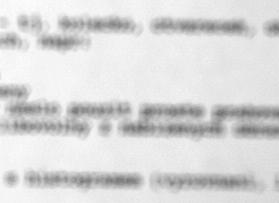
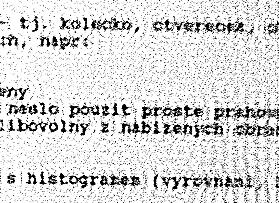
тут сдвиг как бы "во все стороны"
can be used to refocus images acquired by a defocused camera, blurred by gaussian or motion blur or any combination of these.
Да и судя по картинкам на сайте он может справится и с более сложным случаем:
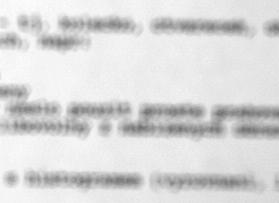
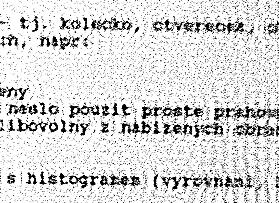
тут сдвиг как бы "во все стороны"
все под виндами сидят ?
дл! маза! 

Все же очень просто !
Лить результат можно в
This file is free documentation; the Free Software Foundation gives
unlimited permission to copy, distribute and modify it.
Basic Installation
==================
These are generic installation instructions.
The `configure' shell script attempts to guess correct values for
various system-dependent variables used during compilation. It uses
those values to create a `Makefile' in each directory of the package.
It may also create one or more `.h' files containing system-dependent
definitions. Finally, it creates a shell script `config.status' that
you can run in the future to recreate the current configuration, and a
file `config.log' containing compiler output (useful mainly for
debugging `configure').
It can also use an optional file (typically called `config.cache'
and enabled with `--cache-file=config.cache' or simply `-C') that saves
the results of its tests to speed up reconfiguring. (Caching is
disabled by default to prevent problems with accidental use of stale
cache files.)
If you need to do unusual things to compile the package, please try
to figure out how `configure' could check whether to do them, and mail
diffs or instructions to the address given in the `README' so they can
be considered for the next release. If you are using the cache, and at
some point `config.cache' contains results you don't want to keep, you
may remove or edit it.
The file `configure.ac' (or `configure.in') is used to create
`configure' by a program called `autoconf'. You only need
`configure.ac' if you want to change it or regenerate `configure' using
a newer version of `autoconf'.
The simplest way to compile this package is:
1. `cd' to the directory containing the package's source code and type
`./configure' to configure the package for your system. If you're
using `csh' on an old version of System V, you might need to type
`sh ./configure' instead to prevent `csh' from trying to execute
`configure' itself.
Running `configure' takes awhile. While running, it prints some
messages telling which features it is checking for.
2. Type `make' to compile the package.
3. Optionally, type `make check' to run any self-tests that come with
the package.
4. Type `make install' to install the programs and any data files and
documentation.
5. You can remove the program binaries and object files from the
source code directory by typing `make clean'. To also remove the
files that `configure' created (so you can compile the package for
a different kind of computer type `make distclean'. There is
also a `make maintainer-clean' target, but that is intended mainly
for the package's developers. If you use it, you may have to get
all sorts of other programs in order to regenerate files that came
with the distribution.
Compilers and Options
=====================
Some systems require unusual options for compilation or linking that
the `configure' script does not know about. Run `./configure --help'
for details on some of the pertinent environment variables.
You can give `configure' initial values for configuration parameters
by setting variables in the command line or in the environment. Here
is an example:
./configure CC=c89 CFLAGS=-O2 LIBS=-lposix
*Note Defining Variables::, for more details.
Compiling For Multiple Architectures
====================================
You can compile the package for more than one kind of computer at the
same time, by placing the object files for each architecture in their
own directory. To do this, you must use a version of `make' that
supports the `VPATH' variable, such as GNU `make'. `cd' to the
directory where you want the object files and executables to go and run
the `configure' script. `configure' automatically checks for the
source code in the directory that `configure' is in and in `..'.
If you have to use a `make' that does not support the `VPATH'
variable, you have to compile the package for one architecture at a
time in the source code directory. After you have installed the
package for one architecture, use `make distclean' before reconfiguring
for another architecture.
Installation Names
==================
By default, `make install' will install the package's files in
`/usr/local/bin', `/usr/local/man', etc. You can specify an
installation prefix other than `/usr/local' by giving `configure' the
option `--prefix=PATH'.
You can specify separate installation prefixes for
architecture-specific files and architecture-independent files. If you
give `configure' the option `--exec-prefix=PATH', the package will use
PATH as the prefix for installing programs and libraries.
Documentation and other data files will still use the regular prefix.
In addition, if you use an unusual directory layout you can give
options like `--bindir=PATH' to specify different values for particular
kinds of files. Run `configure --help' for a list of the directories
you can set and what kinds of files go in them.
If the package supports it, you can cause programs to be installed
with an extra prefix or suffix on their names by giving `configure' the
option `--program-prefix=PREFIX' or `--program-suffix=SUFFIX'.
Optional Features
=================
Some packages pay attention to `--enable-FEATURE' options to
`configure', where FEATURE indicates an optional part of the package.
They may also pay attention to `--with-PACKAGE' options, where PACKAGE
is something like `gnu-as' or `x' (for the X Window System). The
`README' should mention any `--enable-' and `--with-' options that the
package recognizes.
For packages that use the X Window System, `configure' can usually
find the X include and library files automatically, but if it doesn't,
you can use the `configure' options `--x-includes=DIR' and
`--x-libraries=DIR' to specify their locations.
Specifying the System Type
==========================
There may be some features `configure' cannot figure out
automatically, but needs to determine by the type of machine the package
will run on. Usually, assuming the package is built to be run on the
_same_ architectures, `configure' can figure that out, but if it prints
a message saying it cannot guess the machine type, give it the
`--build=TYPE' option. TYPE can either be a short name for the system
type, such as `sun4', or a canonical name which has the form:
CPU-COMPANY-SYSTEM
where SYSTEM can have one of these forms:
OS KERNEL-OS
See the file `config.sub' for the possible values of each field. If
`config.sub' isn't included in this package, then this package doesn't
need to know the machine type.
If you are _building_ compiler tools for cross-compiling, you should
use the `--target=TYPE' option to select the type of system they will
produce code for.
If you want to _use_ a cross compiler, that generates code for a
platform different from the build platform, you s
Лить результат можно в
This file is free documentation; the Free Software Foundation gives
unlimited permission to copy, distribute and modify it.
Basic Installation
==================
These are generic installation instructions.
The `configure' shell script attempts to guess correct values for
various system-dependent variables used during compilation. It uses
those values to create a `Makefile' in each directory of the package.
It may also create one or more `.h' files containing system-dependent
definitions. Finally, it creates a shell script `config.status' that
you can run in the future to recreate the current configuration, and a
file `config.log' containing compiler output (useful mainly for
debugging `configure').
It can also use an optional file (typically called `config.cache'
and enabled with `--cache-file=config.cache' or simply `-C') that saves
the results of its tests to speed up reconfiguring. (Caching is
disabled by default to prevent problems with accidental use of stale
cache files.)
If you need to do unusual things to compile the package, please try
to figure out how `configure' could check whether to do them, and mail
diffs or instructions to the address given in the `README' so they can
be considered for the next release. If you are using the cache, and at
some point `config.cache' contains results you don't want to keep, you
may remove or edit it.
The file `configure.ac' (or `configure.in') is used to create
`configure' by a program called `autoconf'. You only need
`configure.ac' if you want to change it or regenerate `configure' using
a newer version of `autoconf'.
The simplest way to compile this package is:
1. `cd' to the directory containing the package's source code and type
`./configure' to configure the package for your system. If you're
using `csh' on an old version of System V, you might need to type
`sh ./configure' instead to prevent `csh' from trying to execute
`configure' itself.
Running `configure' takes awhile. While running, it prints some
messages telling which features it is checking for.
2. Type `make' to compile the package.
3. Optionally, type `make check' to run any self-tests that come with
the package.
4. Type `make install' to install the programs and any data files and
documentation.
5. You can remove the program binaries and object files from the
source code directory by typing `make clean'. To also remove the
files that `configure' created (so you can compile the package for
a different kind of computer type `make distclean'. There is
also a `make maintainer-clean' target, but that is intended mainly
for the package's developers. If you use it, you may have to get
all sorts of other programs in order to regenerate files that came
with the distribution.
Compilers and Options
=====================
Some systems require unusual options for compilation or linking that
the `configure' script does not know about. Run `./configure --help'
for details on some of the pertinent environment variables.
You can give `configure' initial values for configuration parameters
by setting variables in the command line or in the environment. Here
is an example:
./configure CC=c89 CFLAGS=-O2 LIBS=-lposix
*Note Defining Variables::, for more details.
Compiling For Multiple Architectures
====================================
You can compile the package for more than one kind of computer at the
same time, by placing the object files for each architecture in their
own directory. To do this, you must use a version of `make' that
supports the `VPATH' variable, such as GNU `make'. `cd' to the
directory where you want the object files and executables to go and run
the `configure' script. `configure' automatically checks for the
source code in the directory that `configure' is in and in `..'.
If you have to use a `make' that does not support the `VPATH'
variable, you have to compile the package for one architecture at a
time in the source code directory. After you have installed the
package for one architecture, use `make distclean' before reconfiguring
for another architecture.
Installation Names
==================
By default, `make install' will install the package's files in
`/usr/local/bin', `/usr/local/man', etc. You can specify an
installation prefix other than `/usr/local' by giving `configure' the
option `--prefix=PATH'.
You can specify separate installation prefixes for
architecture-specific files and architecture-independent files. If you
give `configure' the option `--exec-prefix=PATH', the package will use
PATH as the prefix for installing programs and libraries.
Documentation and other data files will still use the regular prefix.
In addition, if you use an unusual directory layout you can give
options like `--bindir=PATH' to specify different values for particular
kinds of files. Run `configure --help' for a list of the directories
you can set and what kinds of files go in them.
If the package supports it, you can cause programs to be installed
with an extra prefix or suffix on their names by giving `configure' the
option `--program-prefix=PREFIX' or `--program-suffix=SUFFIX'.
Optional Features
=================
Some packages pay attention to `--enable-FEATURE' options to
`configure', where FEATURE indicates an optional part of the package.
They may also pay attention to `--with-PACKAGE' options, where PACKAGE
is something like `gnu-as' or `x' (for the X Window System). The
`README' should mention any `--enable-' and `--with-' options that the
package recognizes.
For packages that use the X Window System, `configure' can usually
find the X include and library files automatically, but if it doesn't,
you can use the `configure' options `--x-includes=DIR' and
`--x-libraries=DIR' to specify their locations.
Specifying the System Type
==========================
There may be some features `configure' cannot figure out
automatically, but needs to determine by the type of machine the package
will run on. Usually, assuming the package is built to be run on the
_same_ architectures, `configure' can figure that out, but if it prints
a message saying it cannot guess the machine type, give it the
`--build=TYPE' option. TYPE can either be a short name for the system
type, such as `sun4', or a canonical name which has the form:
CPU-COMPANY-SYSTEM
where SYSTEM can have one of these forms:
OS KERNEL-OS
See the file `config.sub' for the possible values of each field. If
`config.sub' isn't included in this package, then this package doesn't
need to know the machine type.
If you are _building_ compiler tools for cross-compiling, you should
use the `--target=TYPE' option to select the type of system they will
produce code for.
If you want to _use_ a cross compiler, that generates code for a
platform different from the build platform, you s
не пускаит под гестом 

Не может быть !
Куда не пускает ?
поподробнее!
Куда не пускает ?
поподробнее!
хм а почему вчера все заходилось
>net use *
The password or user name is invalid for
Enter the user name for 'mega.v.ru':
System error 1223 has occurred.
The operation was canceled by the user.
The password or user name is invalid for
Enter the user name for 'mega.v.ru':
System error 1223 has occurred.
The operation was canceled by the user.
Кто-то вчера, я даже знаю кто, отключил гостя 
и мне ничего не сказал.
теперь он включен
исходники (нет фул доступа)
класть можно в

и мне ничего не сказал.
теперь он включен
исходники (нет фул доступа)
класть можно в
Зачем тебе исходник плагина для Линукса, когда есть exe-шник для винды. Посмотри внимательнее на странице загрузки. там внизу есть ссылка на exe файл. И Гимп соответственно нужен тоже для windows. 

Ну так на новый нет ехе-шника..
а что получается в результате компиляции под линухом ?
а что получается в результате компиляции под линухом ?
файл для линукса.
если получится его собрать под cygwin - будет слинкованный на cygwin1.dll, по-моему
а как получить ехе-шник ?
А это и будет exe'шник. Линуксовский.
В чем проблема? Если есть плагин только к старому гимпу (1.0.2 значит нужно скачать и поставить старый гимп.
а может лучше сдеать к новому ?
Надежней как-то.
ВОн там багов найдено нескольуо тысяч
Это возможно сделать так ?
http://wiki.gimp.org/gimp/HowToCompileGimp_2fMicrosoftWindows
Надежней как-то.
ВОн там багов найдено нескольуо тысяч

Это возможно сделать так ?
http://wiki.gimp.org/gimp/HowToCompileGimp_2fMicrosoftWindows
и где я его скачаю ?
в сети нет...
в сети нет...
Ну так что ?
Скажите - это сложно сделать ехе-шник для новой версии ?
стурую я поставил, работает, но старый гимп очень неудобный, а старая версия рефокуса, судя по отзывам, глючная.
Скажите - это сложно сделать ехе-шник для новой версии ?
стурую я поставил, работает, но старый гимп очень неудобный, а старая версия рефокуса, судя по отзывам, глючная.
если очень хочется, то, видимо, придется ставить cygwin
Что-то я не понял, кто-нить плагин к виндовому гимпу качал?
Оставить комментарий
Murzilka
Скажите, возможно ли такое исправить:Казалось бы чтобы такое исправить достаточно задать напраление и длину смаза (т.е. вектор)
Неужели никто так не умеет ?
Да, я знаЮ, что потеря информации, но пусть будет плохая фока, чем нечитаемая.